Market: What Are The Definitions Of Stock Status Terminology?
In stock: At least one SKU is in stock and the product itself is not discontinued.
If you have access in your subscription, you will see the option to select to see In stock products on a given date using the calendar icon at the top of your filter panel.
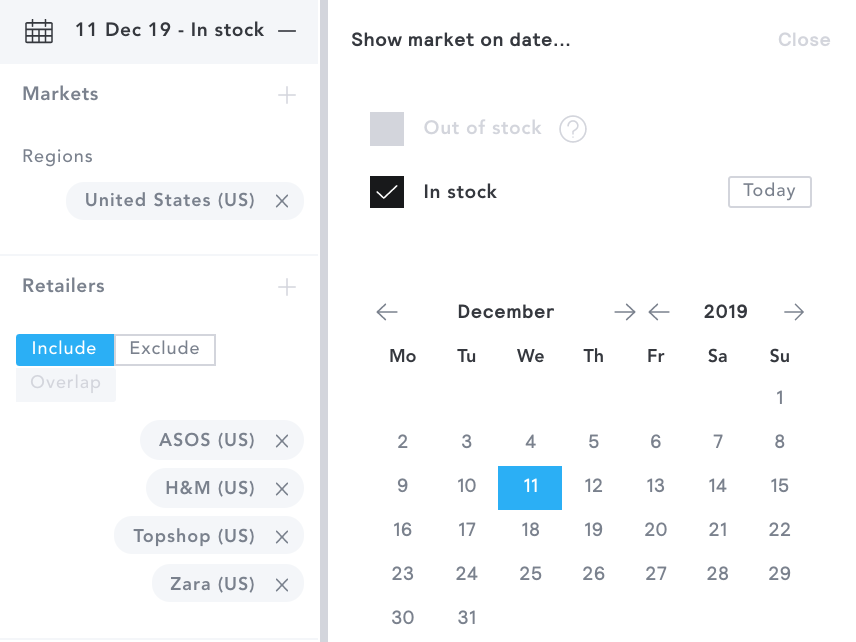
Otherwise, you can select In Stock products using the Price & Status filter at the bottom of your filter panel.
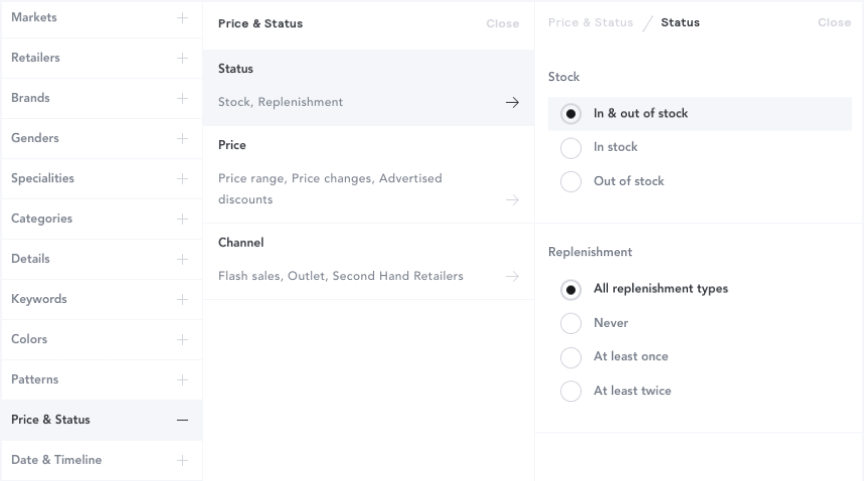
Either way, this status is automatically applied when you create a new workbook.
Out of stock: No SKUs are in stock. You'll see out of stock products marked with an OOS icon e.g.

Sell out: A product reaches sell out when 100% of SKUs have gone out of stock, having previously been in stock. You'll see this term used within Analysis (Statistics, Strategy & History tabs).
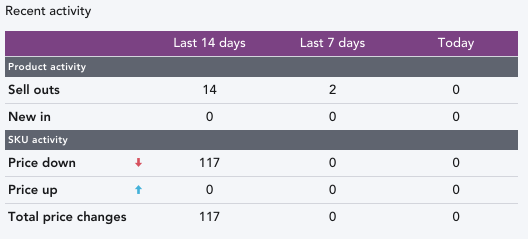
Note: A product will only be counted as sold out if we have seen 100% of SKUs go out of stock. For instance, a retailer must leave that product page up and advertise the product as sold out, as opposed to simply removing the listing altogether. If the listing is removed, we will infer the product is OOS, but will not consider this a true sell out.
First sell out / First sold out: The date when the product had no SKUs in stock, for the first time. You'll see this term used within Products, the filter panel (Date & Timeline filter) and Analysis (Statistics tab).

Sell out %: The percentage of products that have sold out across a retailer, brand, product type or assortment, according to your workbook. You'll see this term used within Analysis (Strategy tab).

Majority SKU Sell Out / First Majority Sell Out: At least 51% of SKUs have gone out of stock. You'll see this term used within the Filter Panel, Analysis (Statistics tab) and Products (Timeline) e.g.
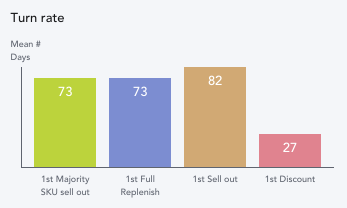
Replenishments / Replenished: At least 51% of SKUs have returned to stock at the same time, where two or more SKUs were originally present. You'll see this term used within the filter panel (Price & Status filter), Products and Analysis (Statistics, Strategy & History).

SKUs available: The number of SKUs available to buy, at the time the product was last seen on the retailer's site. e.g. A product showing as 7/12, would mean there were a total of 12 SKUs (sizes and/or colors) originally available, where 7 are still available to buy, and 5 are out of stock.

Product count: The number of different styles (colors & prints) the product is available in across a retailer, brand, product type or assortment, according to your workbook. You'll see this term used within Analysis (Strategy & Options).
