myEDITED: How Do I Use The Ages & Size Filter?
What Is The Ages & Size Filter?
You can now add Ages & Sizes as a filter. This allows you to break down product performance by size (for children’s, footwear, and lingerie categories) or age group (children’s sizes)
Click the Size filter to get started.

Select size filters like “2-3 years” or “7.5 adults” directly in dashboards and opportunities. It now works just like it does in Market.
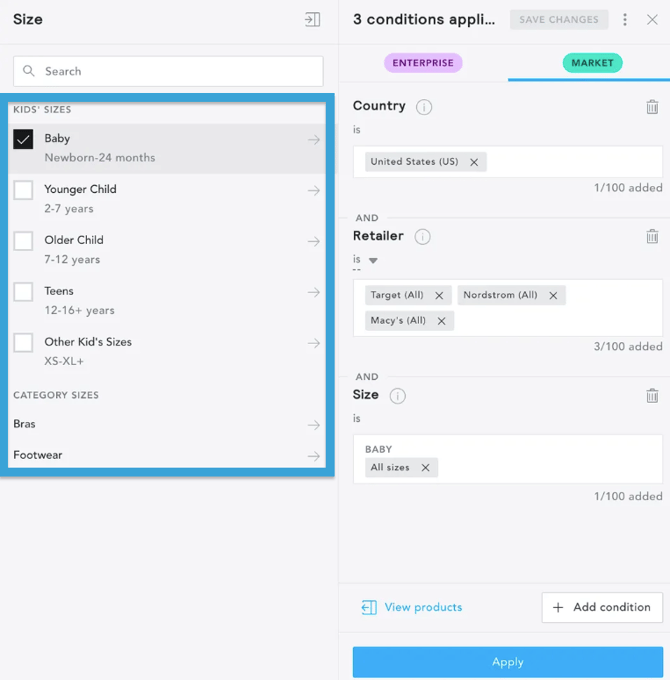
In this example below, we have used the Widget Table in Dashboards to view Size availability across three US retailers:
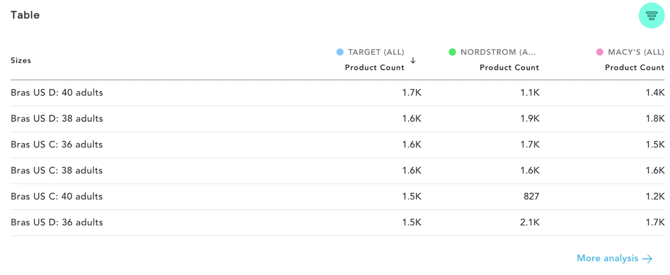
The sizes filter from myEDITED will not transfer over to Market Analytics, because it uses a different logic, and will need to be reapplied when in Market.