Metric Aliasing and Disablement Groups
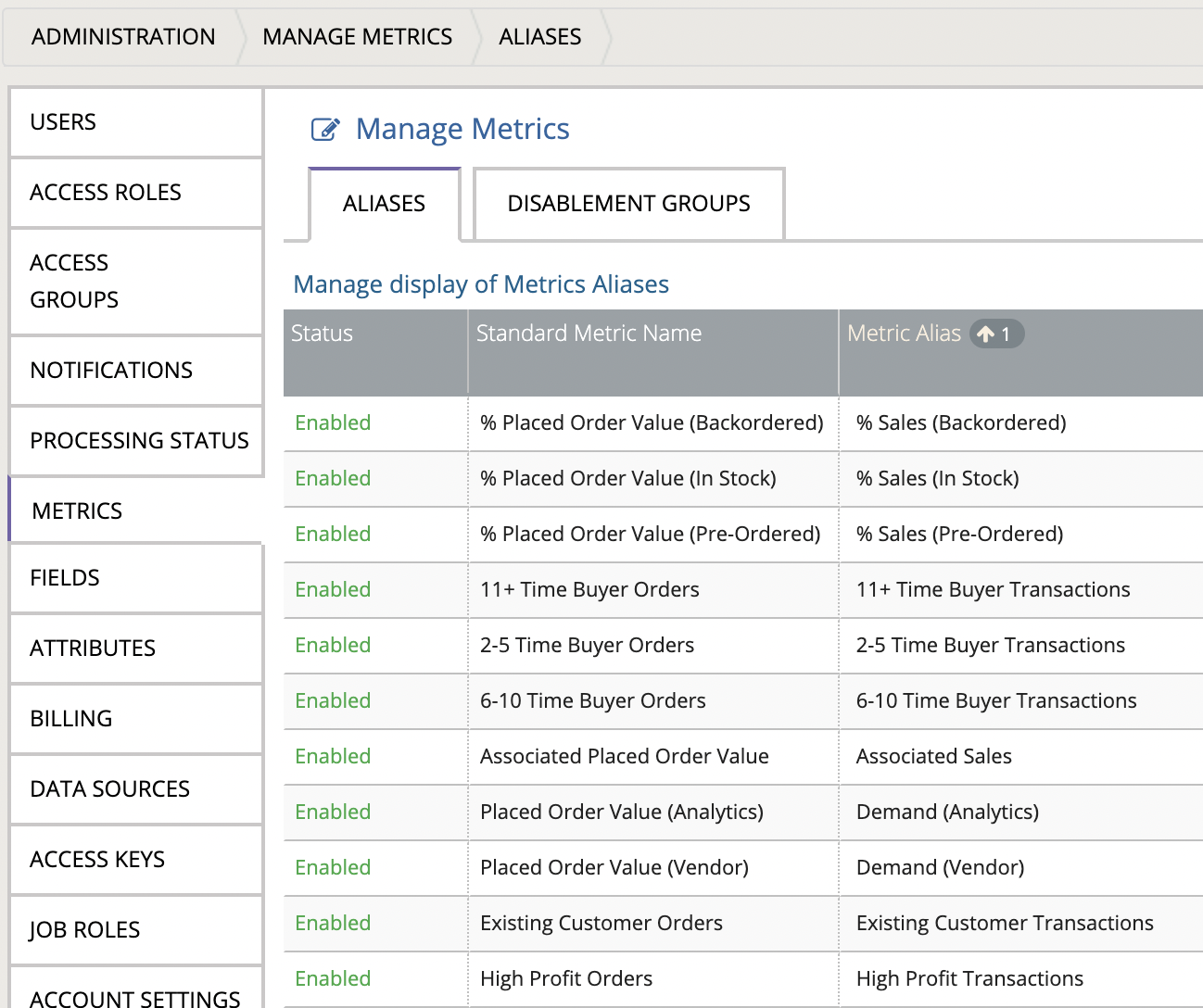
Metrics administration allows Admins to alias (rename) or disable metrics to align with user needs.
Aliases:Admins may rename any metric to align with business preference. For example, you may wish to rename Placed Order Value to “Demand” or Stock Cover to “Weeks of Supply”.
To alias a metric, simply find the metric you want to rename and click in the field for Metric Alias and type the value you’d like to use. Then click “Save”.
Note: An administrator’s changes will be reflected to all users and admins should be careful to ensure like definitions before making the change. The Export API, however, will retain the original DynamicAction metric name to avoid the need for your technical team to re-write their development scripts each time a metric is aliased.
Disablement Groups: Admins may disable groups of metrics where the data is missing or untrustworthy. Almost all metrics are available to disable, but metrics deemed critical (such as Units Sold in the Order Lines feed) are excluded from this feature.
In order to disable a metric group, you may search by the field name (Disablement Group) or Metric Name or Alias. Once you have seen the disablement groups in which your metric appears, select the appropriate group to disable. For instance, imagine that the metric Likelihood to Recommend was proving unreliable. You had just started collecting it as part of your ratings feed and it wasn’t quite ready for use. You could search for a metric name containing “likelihood”
Likelihood appears in two disablement groups, and your choice would depend on the source of the issue. Is the issue with the entire Product Ratings feed? Or just with Likelihood to Recommend? In our scenario, the issue is just with Likelihood to Recommend. There are two metrics in this disablement group that both rely on that field: Likelihood To Recommend and Products with Likelihood To Recommend. Click the slider that says “Enabled” to disable these metrics. You will be shown a confirmation screen. Click “Apply” and the metrics will no longer appear in the product.

Omnichannel
You may disable sets of metrics by channel. In other words, you may decide that a specific metric is great for analysis in the Web channel, but not relevant or misleading in the Store channel. If this is the case, you can disable by channel.