The Metric Scorecard is often referred to as the “CEO Cockpit” because it summarizes all of your key performance indicators (KPIs) on one page. The Metric Summary is broken into 6 modules: Finance, Product, Customer, Marketing, Content and Operations. Each of those modules also features a sub-group to help organize the metrics for easy analysis.
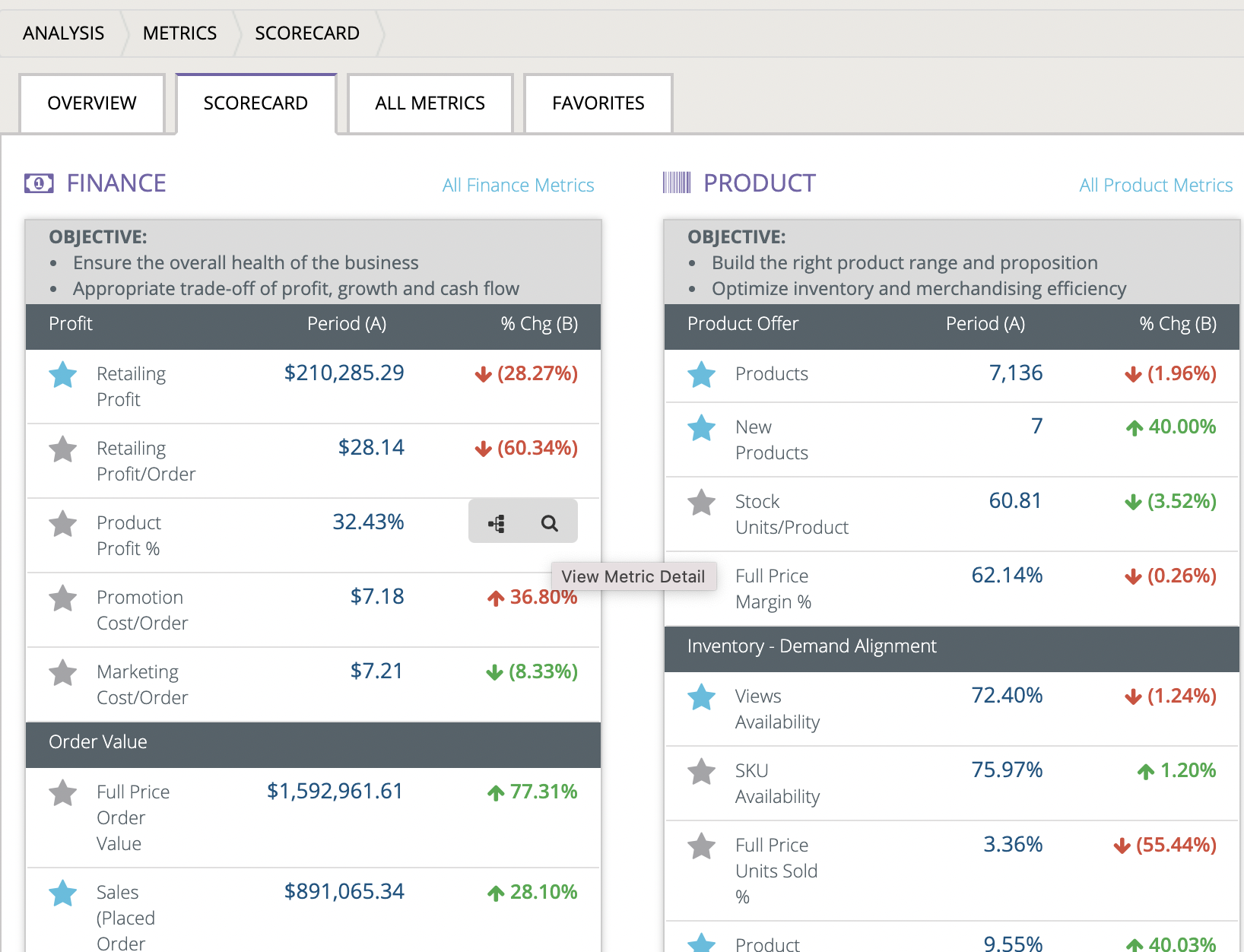
At the top of each module, we are reminded of our objectives. For each metric, the value in blue reflects that metric’s value for Period A and the Percentage Change tells us how the metric differs from Period B: (Period A – Period B)/Period B or from the average of the last 13 periods.
Users may click on any metric to view the Metric Overlay or they may hover on the metric to find navigation options to the Metric List, the Profit Tree or Order Waterfall. Clicking the button at the top of the module (e.g. All Finance Metrics) takes users to the All Metrics page filtered to the selected Metric Group.
-2.png?height=120&name=EDITED%20Logo%20Dark%20-%20Color%20(1)-2.png)