- Help Center
- How To Use EDITED Overlay
- Overlay FAQ
-
How To Use myEDITED
-
How To Use EDITED Market
- Getting Started With Competitive Market
- Building & Managing Competitive Market Workbooks
- Using Competitive Market Workbook Filters
- Competitive Market Workbook Advanced Filtering
- Competitive Market Analysis Types: Analyzing Products In Workbooks
- Competitive Market Analysis In Practice
- Classic Competitive Market Dashboards
- Lists
- How Does EDITED Competitive Market Work?
- Sharing EDITED Data
- Market: Understanding Terminology & Methodology
- EDITED Support
- Frequently Asked Questions
-
How To Use EDITED Digital & Omni
- Getting Started: Navigation & Administration
- Getting Started: Control Panel
- Analysis Types: Dashboards
- Analysis Types: Insights
- Analysis Types: Opportunities (Decision Trees)
- Analysis Types: Opportunities (Action Impact)
- Analysis: Opportunities (Product Badges)
- Analysis Types: Basket Analysis
- Analysis Types: Tasks
- Getting Started: Using Charts
- Getting Started: Exporting, Sharing, Saving & Downloading
- EDITED Digital/Omni FAQ
- EDITED Digital/Omni Data Sources
- DynamicAction Glossary
- Release Notes Archive
- Additional Administration
-
How To Use EDITED Research
-
How To Use EDITED Messaging
-
How To Use EDITED Overlay
-
How To Use EDITED Signal
-
How To Use EDITED Match
-
Webinars
I'd like to add my own bookmark report into Overlay
- Select the Cog Icon on the side panel
- Select Analysis tab
- Click on external links
- Paste the link
- Click Save
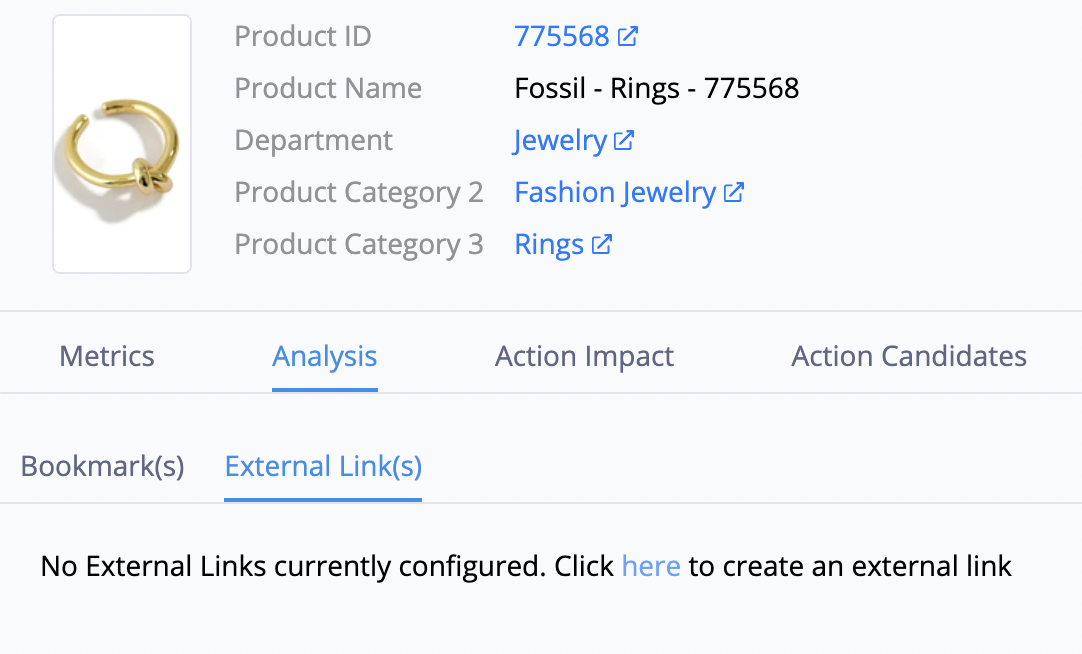
-2.png?height=120&name=EDITED%20Logo%20Dark%20-%20Color%20(1)-2.png)