Market: How Are Colors Categorized?
Colors in EDITED Market are classified using a combination of image recognition and the color name of each individual product. As a first step, once we’ve collected images from retailers' websites, we then clean and re-process them. This is to remove any unhelpful details such as the white space around the image and parts of the image that don’t include the product. These images are then fed into a more complex model to split the images into their determining color groups e.g. finding red areas of products to then determine the overall color group as red. The product is then put through a final stage that considers the name & description, which then outputs the final color classification of the product.
If a SKU name has the word 'multicolor' in it, or three or more individual colors, e.g. 'blue / red / green t-shirt' they will be assigned to 'multicolor'.
In instances where a color cannot be detected from a retailer's name for a product, these may fall into ‘unassigned’.
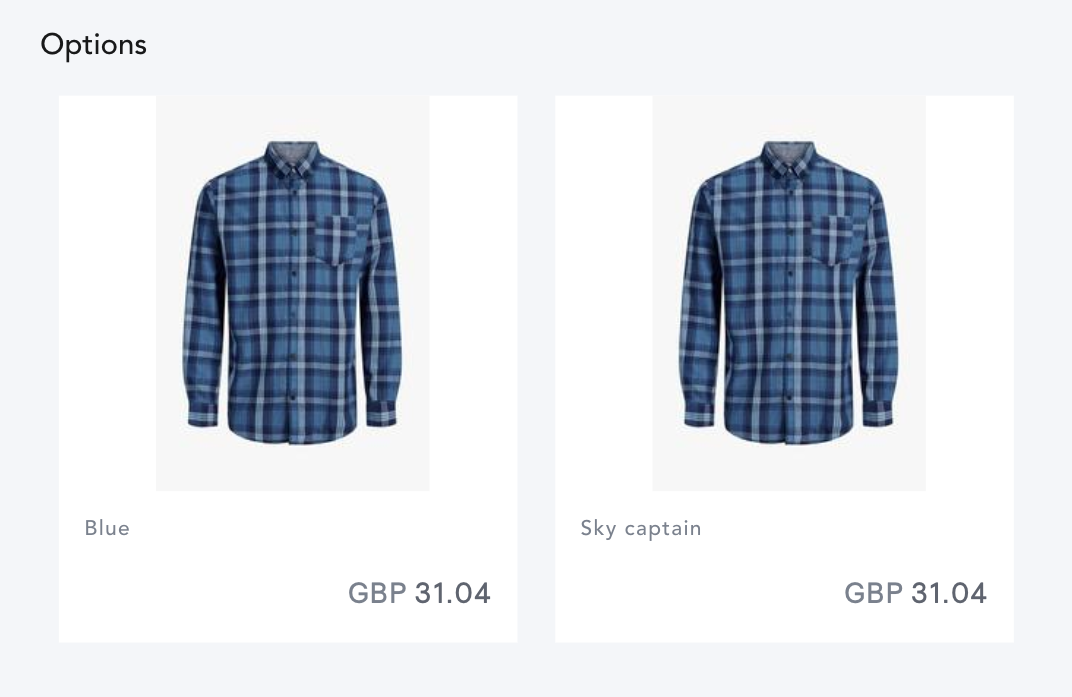
Retailers don’t always assign a color name to a product on their website, In these cases, for single-option products, EDITED will then only use image recognition to identify the color of the product and ignore its name.
In these cases, however, multi-option products will be placed in the unassigned color category to ensure the accuracy of the other color groups. We do not use image recognition for products that have multiple colorways with obscure names as we cannot confidently discern which images belong to which product.