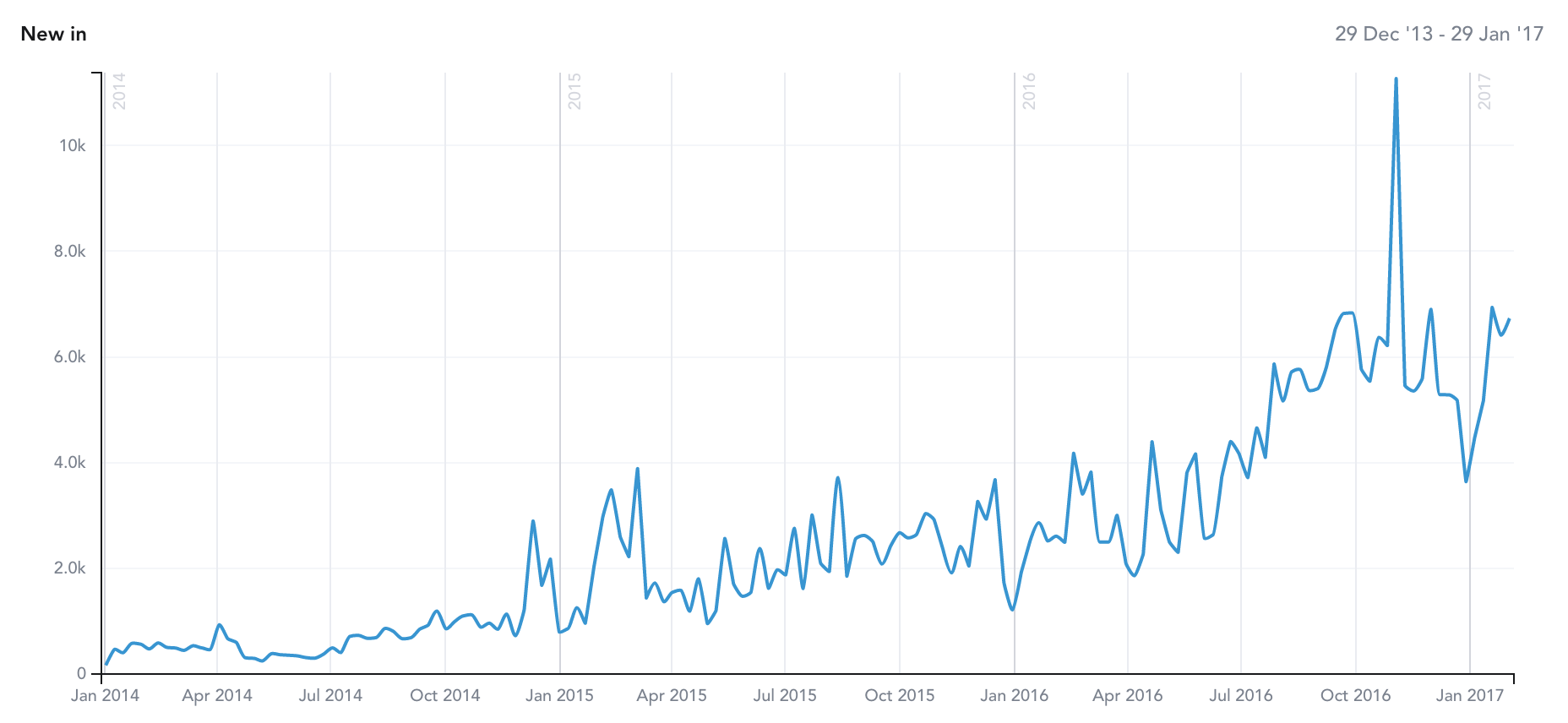Market: How can I see when a retailer/brand launches a specific trend?
To best see the lifecycle of a trend, we recommend using the history analysis. Make sure to take your in-stock filter off so that you can see the different points in the lifecycle of each product within the trend, and how it either gained momentum or died over time. Check out when the bomber jacket trend was gaining and losing momentum here!