- Help Center
- How To Use Enterprise Intelligence
- DynamicAction FAQ
Enable a metric alert
Select the metric you wish to create an alert for on your MyDNA Page.
If you wish to create an alert with a filter applied, add your Page Filter
Then click on the “Prediction” tab
Click on “Enable Alert”
And then select Save
Metric alerts trigger anytime the metric falls outside of the expected range. The system will notify you that the alert has triggered by indicating there is a new alert for you to review on the megaphone icon located on your header bar and will send you a notification in your inbox.
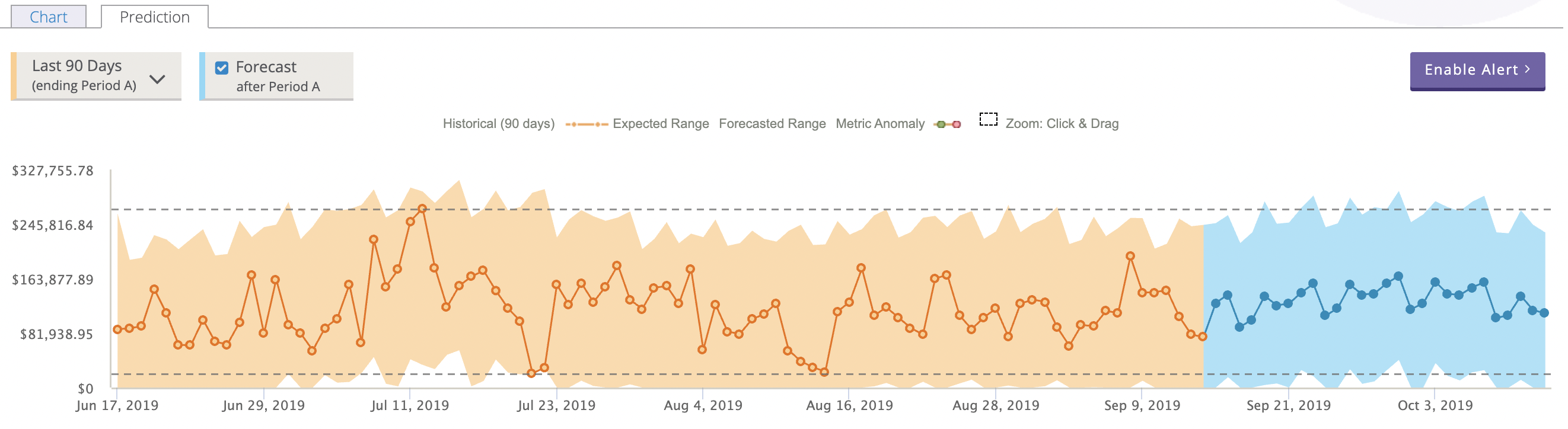
-2.png?height=120&name=EDITED%20Logo%20Dark%20-%20Color%20(1)-2.png)