- Help Center
- How To Use EDITED Overlay
- Configuring DynamicView
-
How To Use EDITED Market
- Getting Started
- Building & Managing Market Workbooks
- Market Analytics Building Workbooks
- Analysis Types: Analyzing Products In Workbooks
- EDITED Analysis In Practice
- Printing & Exporting
- Dashboards
- Lists
- Frequently Asked Questions
- Filtering FAQ
- How Does EDITED Market Work?
- Understanding Market Terminology & Methodology
-
How To Use EDITED Digital & Omni
- Getting Started: Navigation & Administration
- Getting Started: Control Panel
- Analysis Types: Dashboards
- Analysis Types: Opportunities (Decision Trees)
- Analysis Types: Opportunities (Action Impact)
- Analysis: Opportunities (Product Badges)
- Analysis Types: Insights
- Analysis Types: Basket Analysis
- Getting Started: Exporting, Sharing, Saving & Downloading
- EDITED Digital/Omni FAQ
- EDITED Digital/Omni Data Sources
- DynamicAction Glossary
- Release Notes Archive
- Additional Administration
-
How To Use myEDITED
-
How To Use EDITED Research
-
How To Use EDITED Overlay
-
How To Use EDITED Match
-
How To Use EDITED Messaging
-
Webinars
Configure the DynamicView Analysis bookmarks
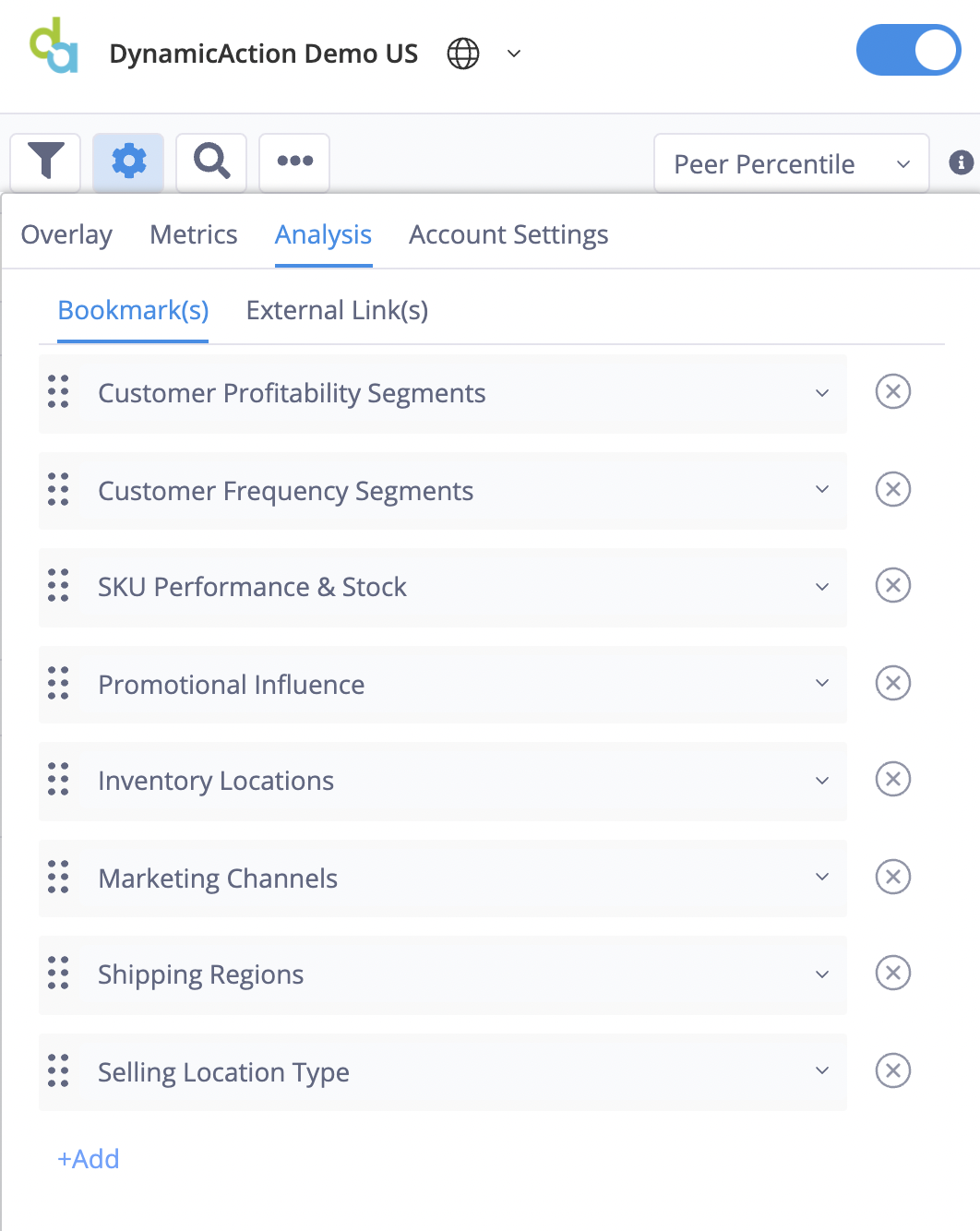 To configure the Analysis bookmarks, click on the cog icon, then Product Analysis.
To configure the Analysis bookmarks, click on the cog icon, then Product Analysis.
Click and drag to reorder the bookmarks.
Click the X to remove bookmarks
Click Add+ to add either an internal DynamicAction bookmark or an external link.
All preset internal links will automatically apply a Product ID to the analysis.
-2.png?height=120&name=EDITED%20Logo%20Dark%20-%20Color%20(1)-2.png)