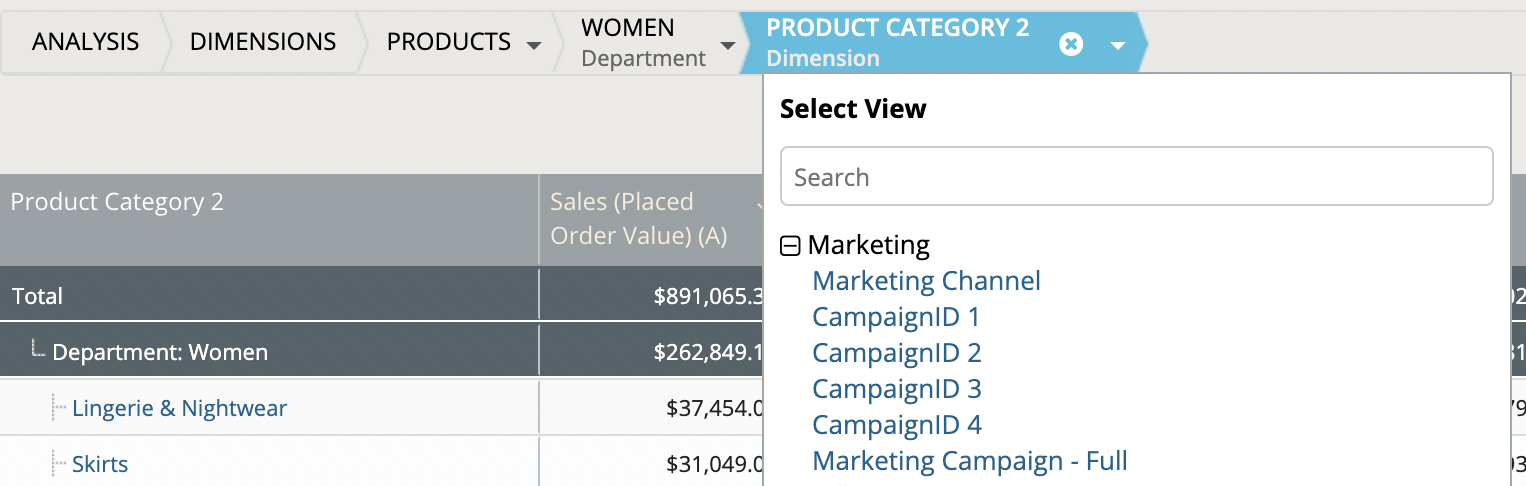Can I look at my category/marketing channel information only within EDITED Digital/Omni?
Yes, category and marketing channel reporting can be viewed within the Dimensions reporting segment of DynamicAction. From Analysis>Dimensions>Products, select the product category to view and using the pivot in the breadcrumb select from the Marketing dimensions.