Administration Menu
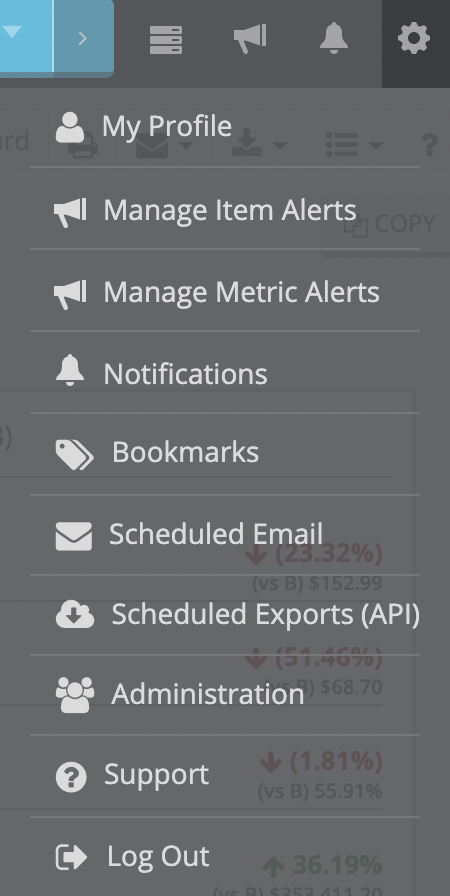 The Administration Menu facilitates access to administration and support features within the application. On click of your name in the application header, you will find the following choices.
The Administration Menu facilitates access to administration and support features within the application. On click of your name in the application header, you will find the following choices.
 |
|
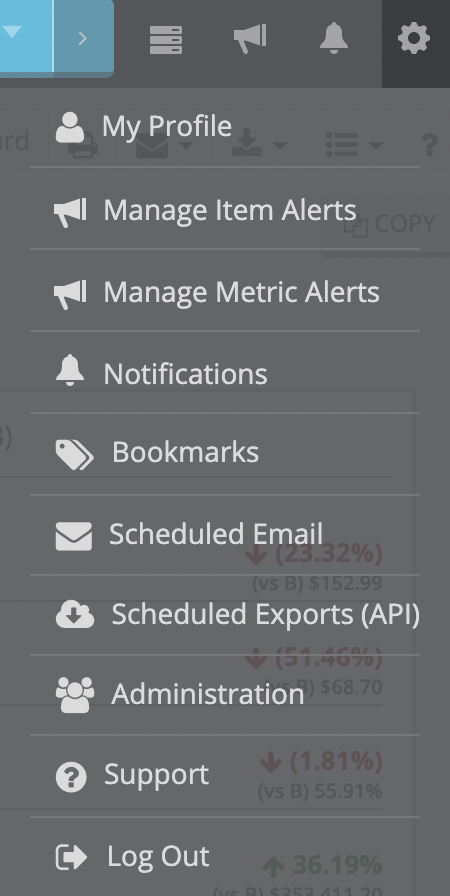 The Administration Menu facilitates access to administration and support features within the application. On click of your name in the application header, you will find the following choices.
The Administration Menu facilitates access to administration and support features within the application. On click of your name in the application header, you will find the following choices.
 |
|