Admin Overview
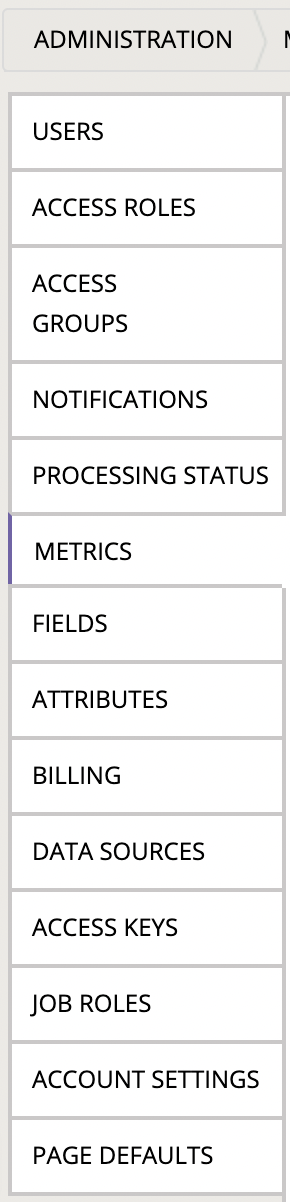 The Administration area is exclusively for users with Administration Access Role rights. Admins may create and manage users, access groups, access roles, opportunities, attributes and notifications.
The Administration area is exclusively for users with Administration Access Role rights. Admins may create and manage users, access groups, access roles, opportunities, attributes and notifications.
- Users: Admins create and manage individual users. Each user will belong to one or more Access Role-Access Group combinations. For example, a user may have an “Admin” Access role for all “European” accounts, but have a more limited “Marketing” Access Role for the “North American” Access Group.
- Access Roles: Access roles govern which areas of the application users are able to see and use. For example, admins will need access to the Administration screens. Admins may create Access roles with limited screen access depending on what they want users to be able to see.
- Access Groups: Access Groups are a group of DynamicAction accounts. For example, a company may have a United States account, a United Kingdom account and a Germany account. They might have additional accounts for Brand “A” and Brand “B.” Admins can decide whether or not they want one Access Group for each Account or if they want to group accounts together (e.g. all Brand accounts or all European accounts).
- Notifications: Notifications are described in the section above. Admins can create and delete notifications from this screen.
- File Status: The file status screens communicate missing files (files that have not been received by the expected arrival time), a log of file status changes and the ability to subscribe and access file status notifications.
- Metrics: The metrics screen allows Admins to alias metrics to names that match internal metric names. It also allows Admins to disable metrics for which data is not provided or is unreliable.
- Opportunities: Admin may suppress specific opportunity lists from being published in the application. This screen also provides awareness to which lists aren’t being processed due to missing data.
- Attributes: If supplying attribute feeds, Admins input a meaningful name for each attribute field in addition to specifying if the attribute is a field or metric and if it should be enabled.
- Data Sources: Admins may input notes about why a data source isn’t provided, about important missing fields or other assumptions that would be important to understanding metrics and lists.
- Access Keys: Admins may generate, edit, or delete API access keys here.
- Account Settings: Admins may apply settings such as whether or not to display Potential Profit and/or Potential Revenue and which is the default.